ChatGPT is very good in brainstorming, analyzing, summarizing, organizing and generating creative contents. However, by default, ChatGPT does not perform well in solving PSLE, O-Level or A-Level type of Singapore style questions.
The trick is to use one of the GPTs (previously called plugins) from the GPT Store called Wolfram. Wolfram makes ChatGPT smarter by giving it access to powerful computation, accurate math, curated knowledge, real-time data and visualization through Wolfram|Alpha, the maker of Mathematica
Note that ChatGPT 4o is now free for use, even for unpaid users. However, usage is limited to about 15 t0 30 minutes per day. During this trial period, you can try out all the tips and techniques shared in this article, including the use of the Wolfram GPT. You will know your trial period is up when it ask you to wait for another 24 hours.
Table of Contents
How to Access Wolfram GPT
Sample PSLE Science Question #1
Sample PSLE Science Question #2
Sample O-Level History Question #1
Sample O-Level History Question #2
How to Access Wolfram GPT
- Start a new ChatGPT session. On the left menu, click "Explore GPTs":
- Search for "wolfram":
- Click the GPT "Wolfram":
- Click "Start Chat":
- Once you see this, you will know that from now onwards, all questions will be handled by the Wolfram GPT.:
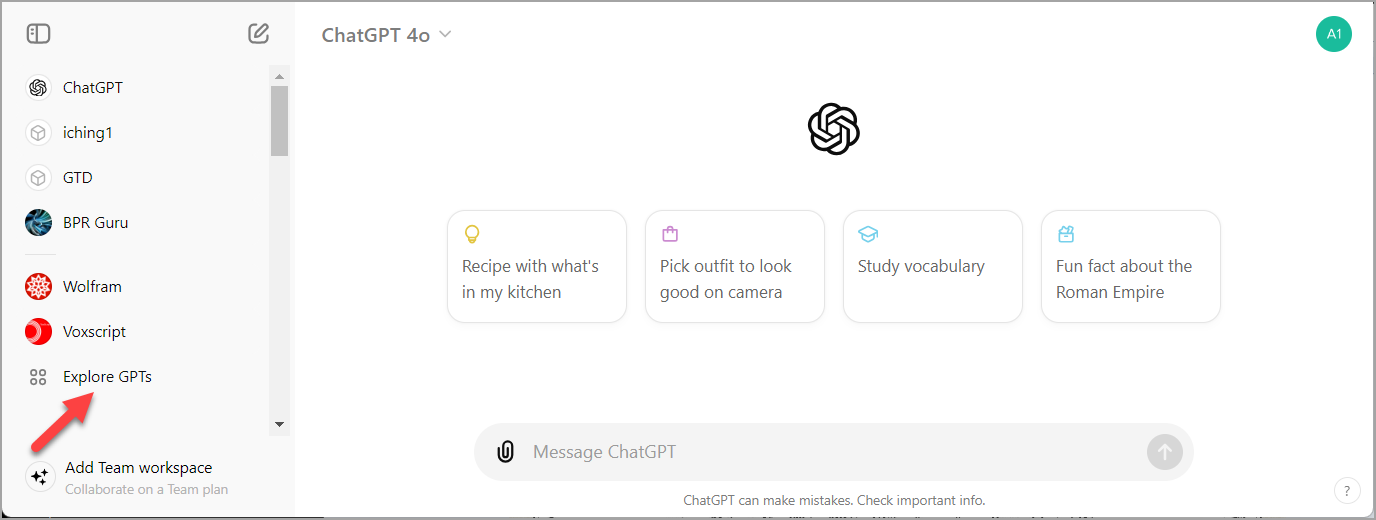
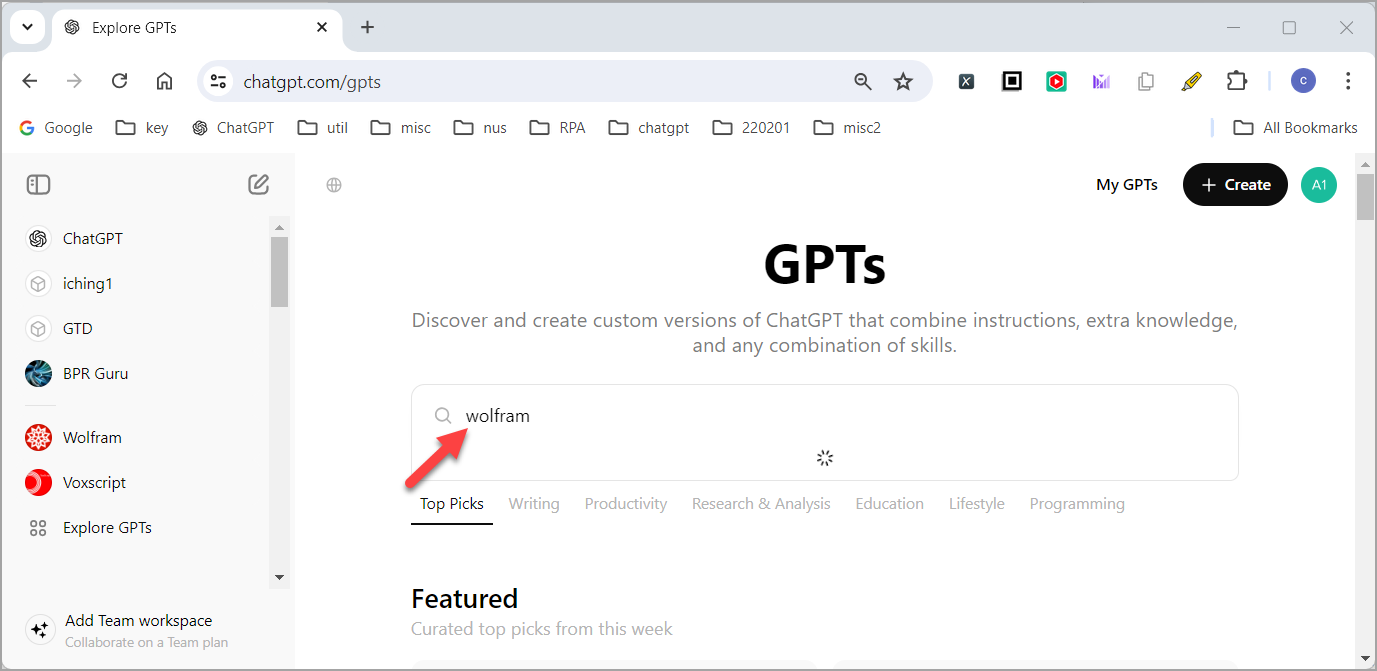
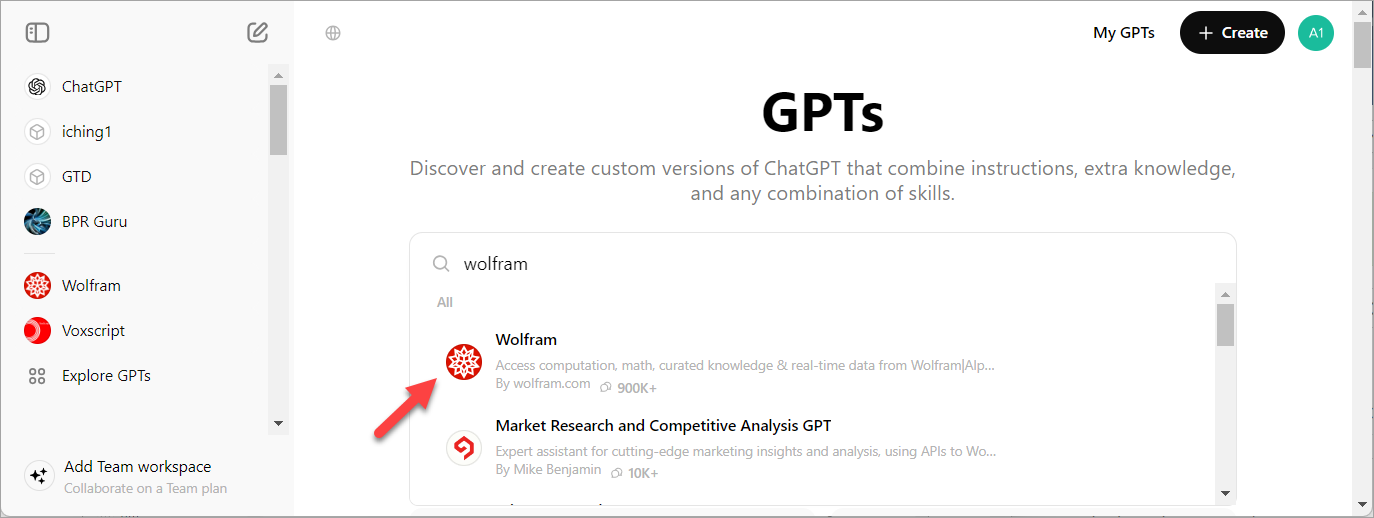
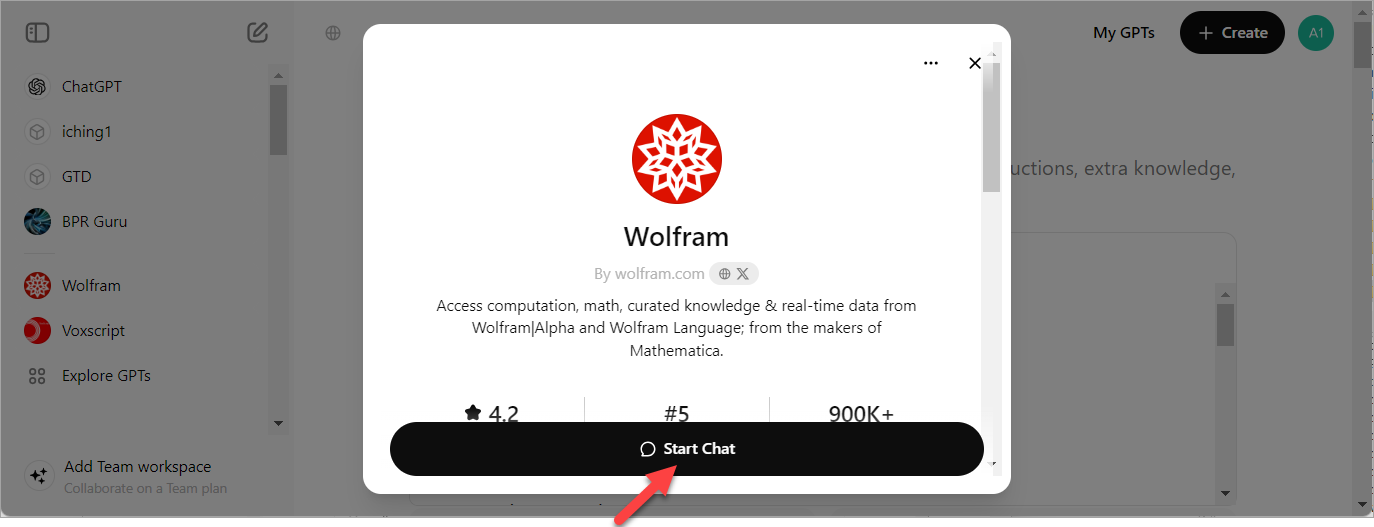
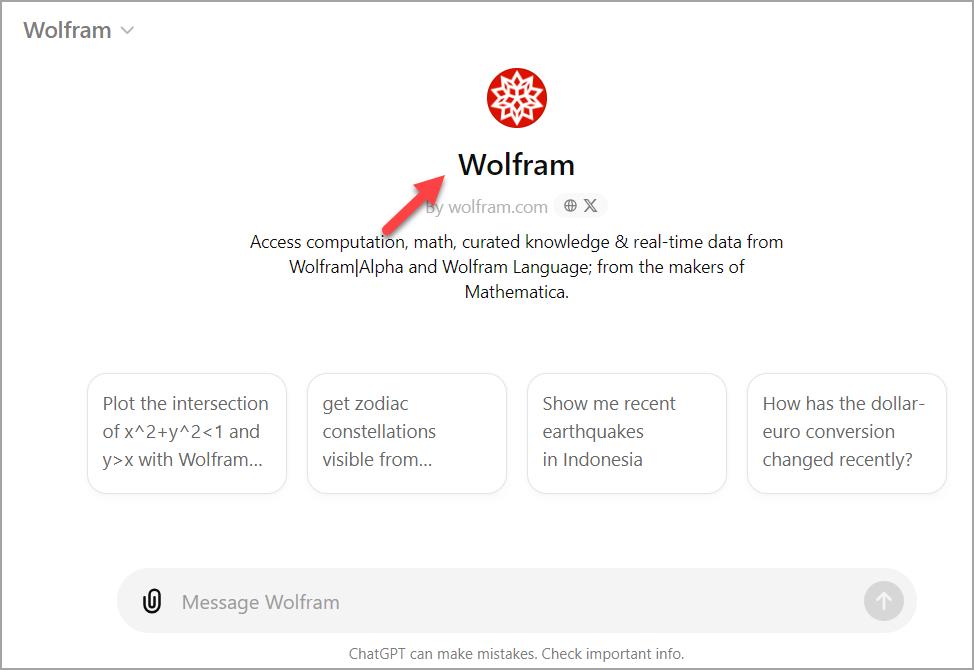
Sample PSLE Science Question #1
- Suppose you want to solve the following PSLE science question:
- First make sure that you have activated the Wolfram GPT
- Use the snipping tool on Windows to do a screenshot of the question from PDF and paste direct into ChatGPT. Then type in following prompt:
- Following is a sample response from ChatGPT. Note that everytime it runs, it will generate different response.
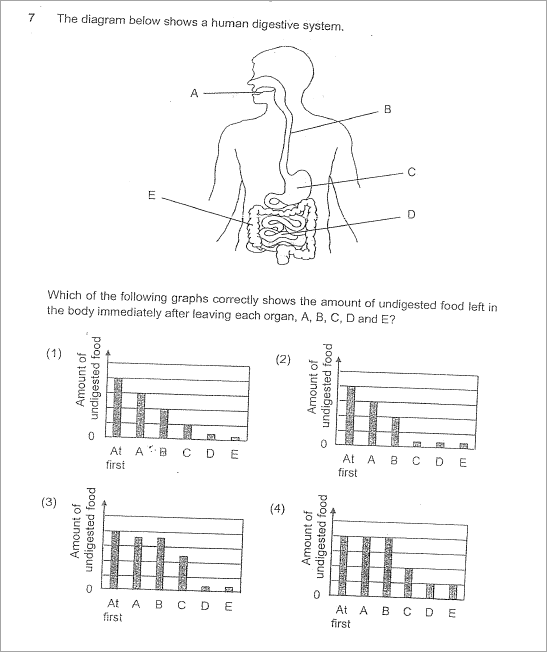
Please help me solve this question. Go step by step, explaining your steps and answers in detail.
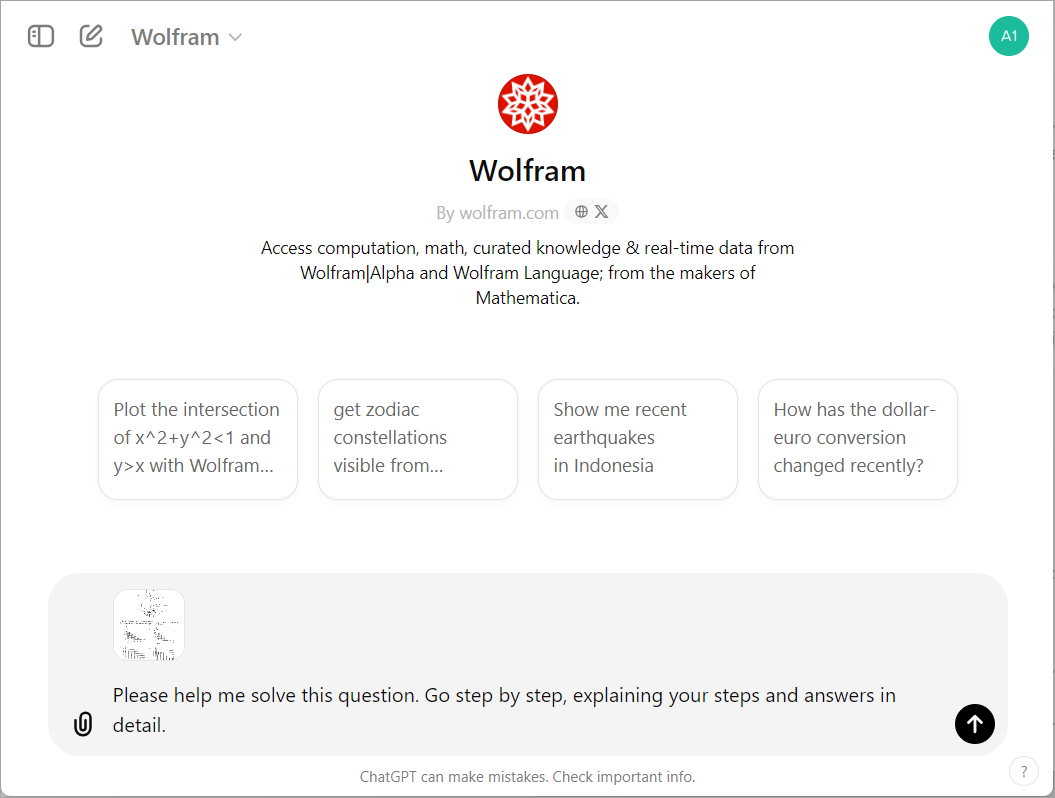
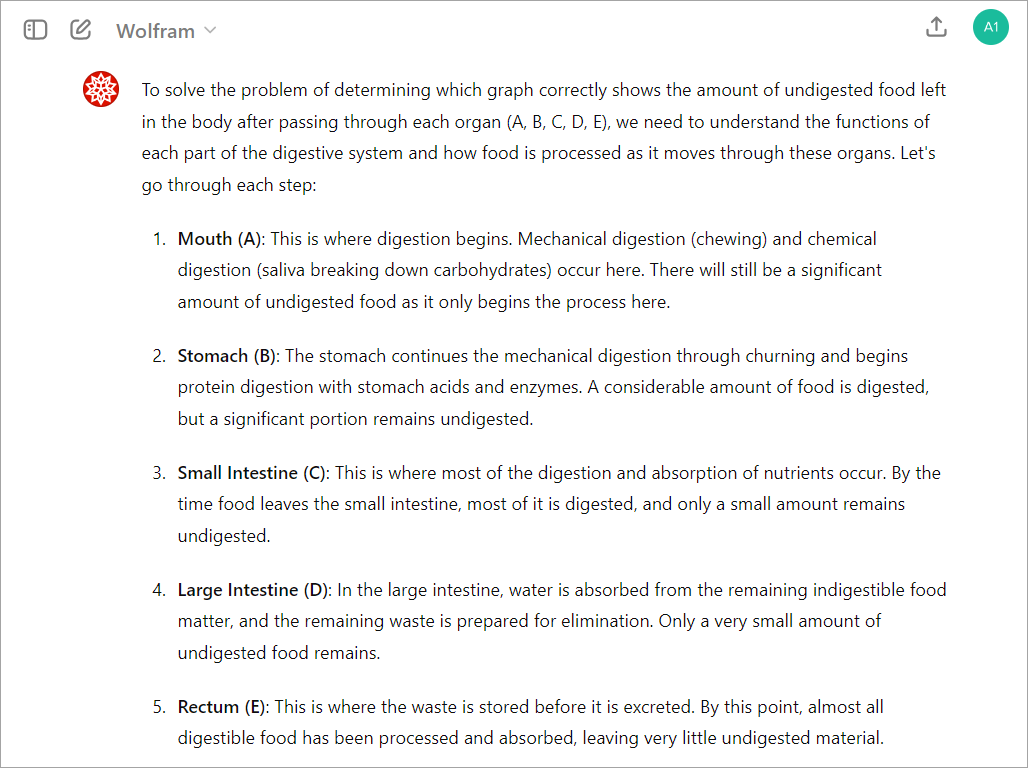
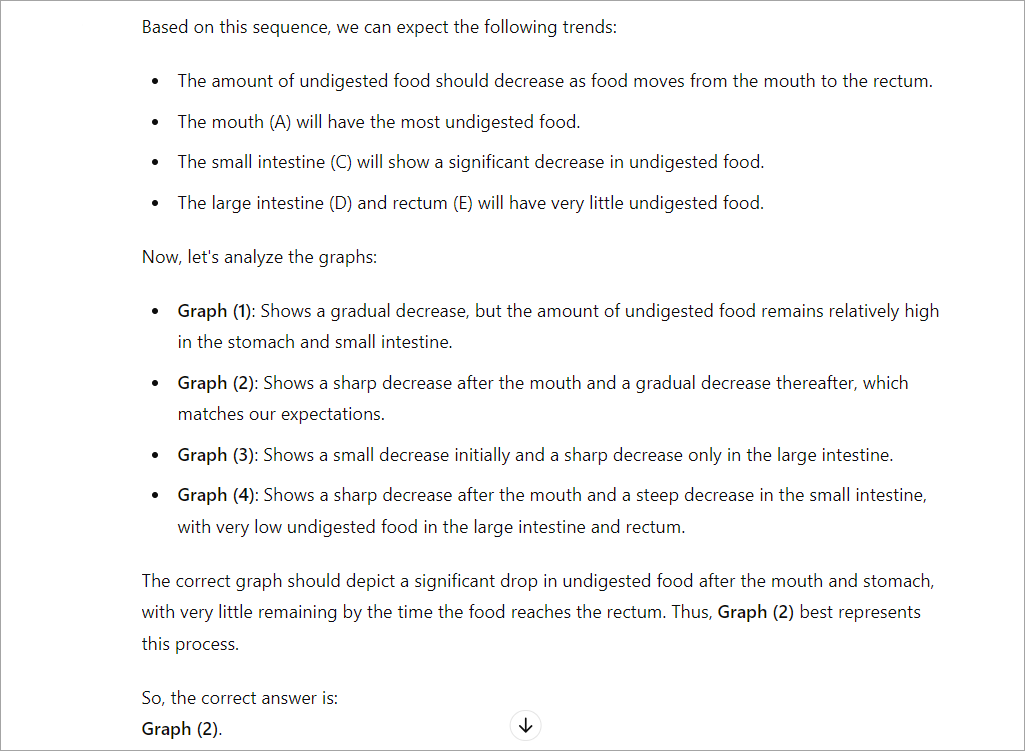
Sample PSLE Science Question #2
- Suppose you want to solve the following PSLE science question:
- First make sure that you have activated the Wolfram GPT
- Use the snipping tool on Windows to do a screenshot of the question from PDF and paste direct into ChatGPT. Then type in following prompt:
- Following is a sample response from ChatGPT. Note that everytime it runs, it will generate different response.
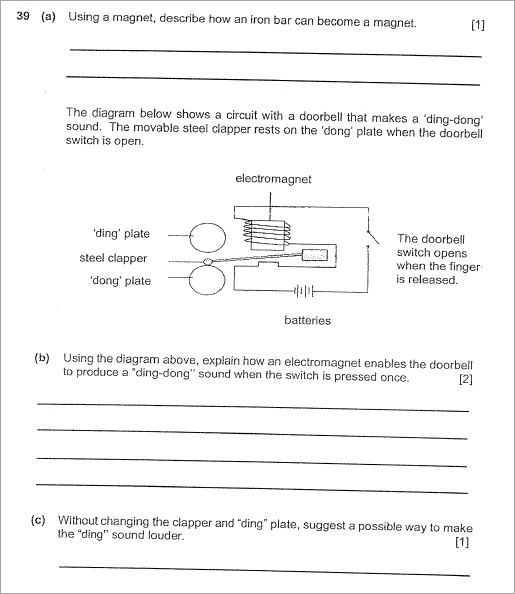
Please help me solve this question. Go step by step, explaining your steps and answers in detail.
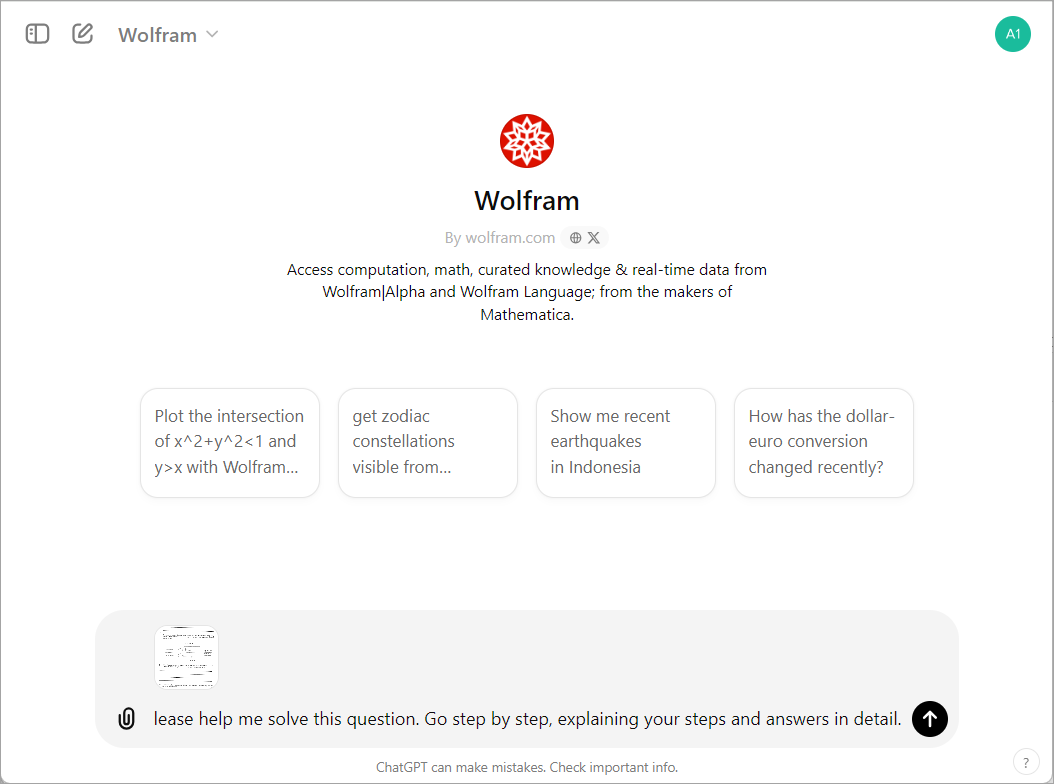
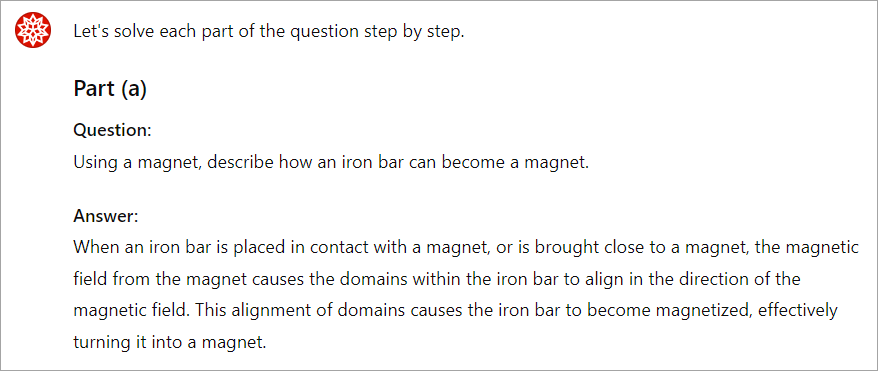
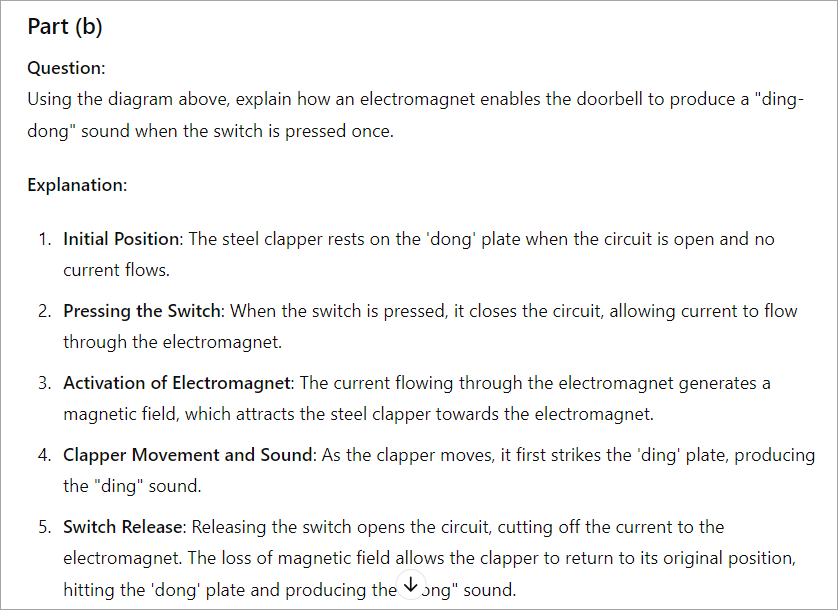
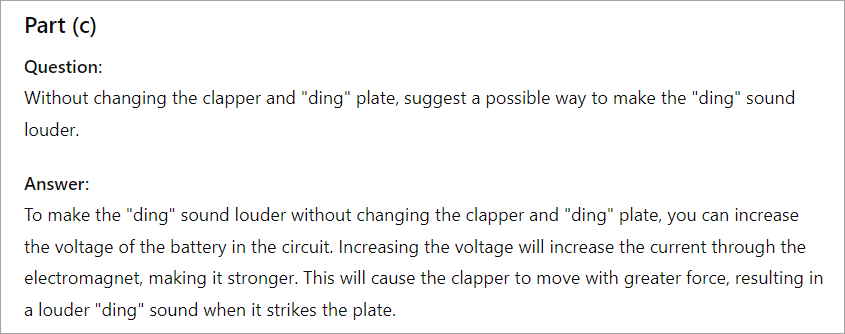
Sample O-Level History Question #1
- Suppose you want to solve the following O-Level History question:
- First make sure that you have activated the Wolfram GPT
- Use the snipping tool on Windows to do a screenshot of the question from PDF and paste direct into ChatGPT. Then type in following prompt:
- Following is a sample response from ChatGPT. Note that everytime it runs, it will generate different response.

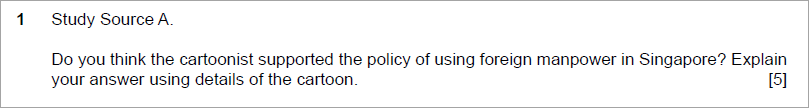
Please help me solve this question, explain your answers in detail.
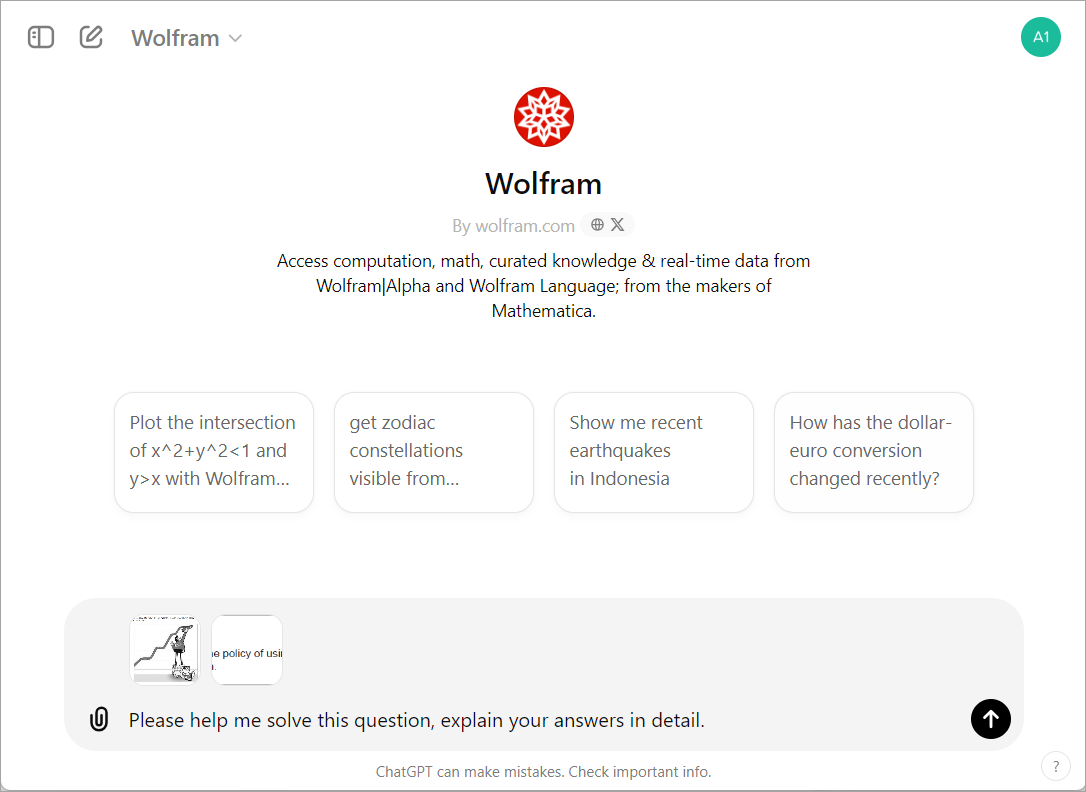
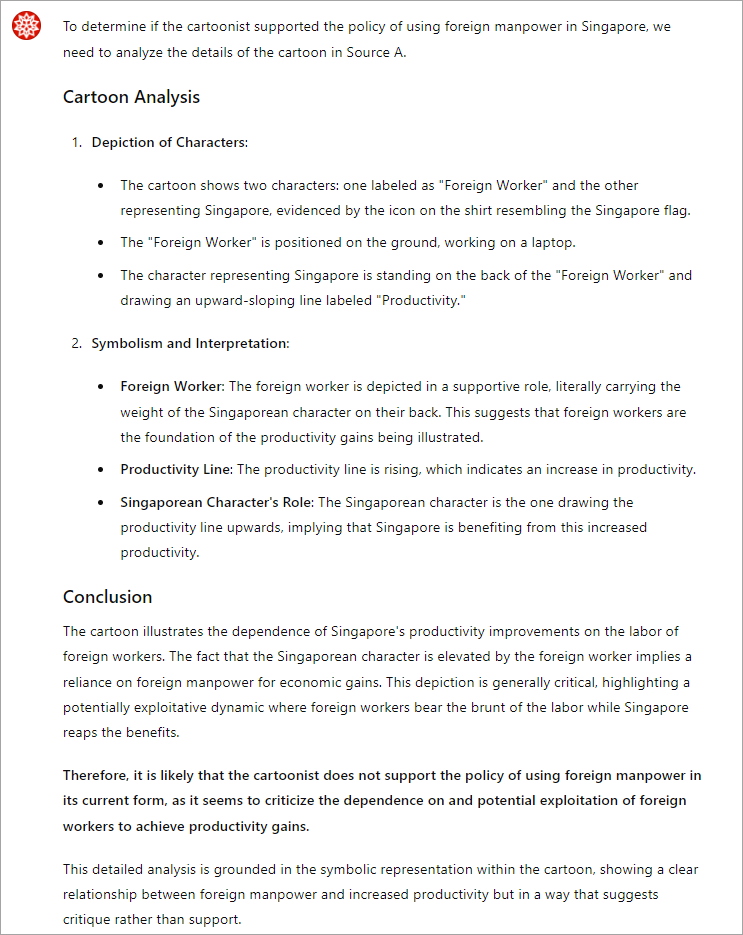
Sample O-Level History Question #2
- Suppose you want to solve the following O-Level History question:
- First make sure that you have activated the Wolfram GPT
- Use the snipping tool on Windows to do a screenshot of the question from PDF and paste direct into ChatGPT. Then type in following prompt:
- Following is a sample response from ChatGPT. Note that everytime it runs, it will generate different response.
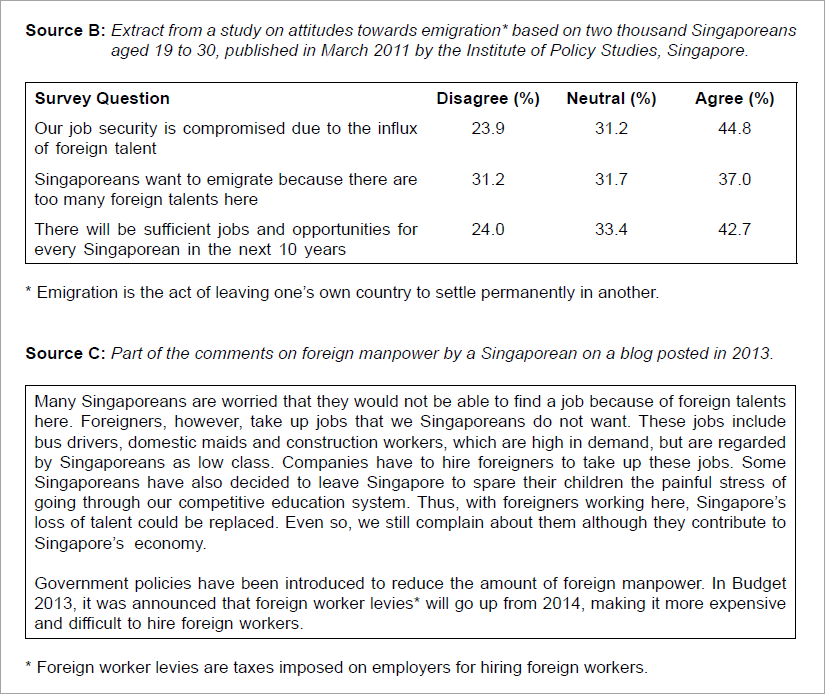
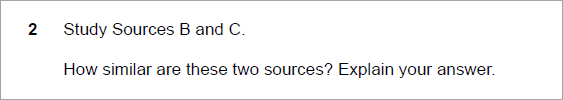
Please help me solve this question, explain your answers in detail.
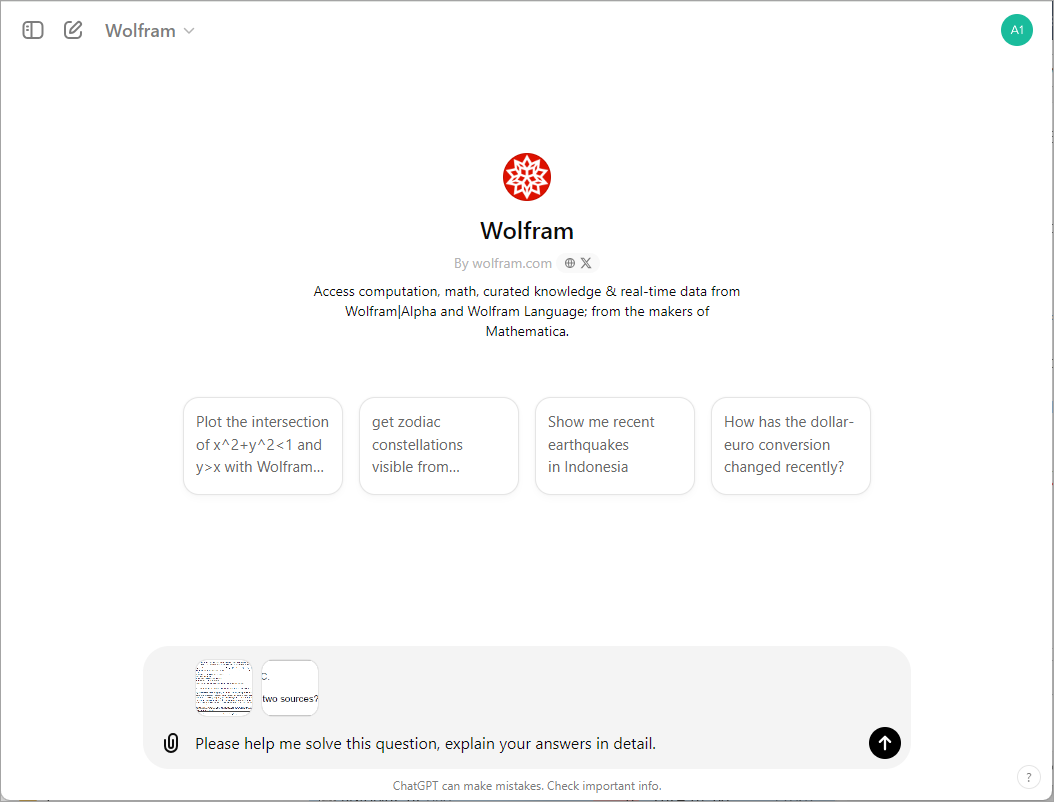
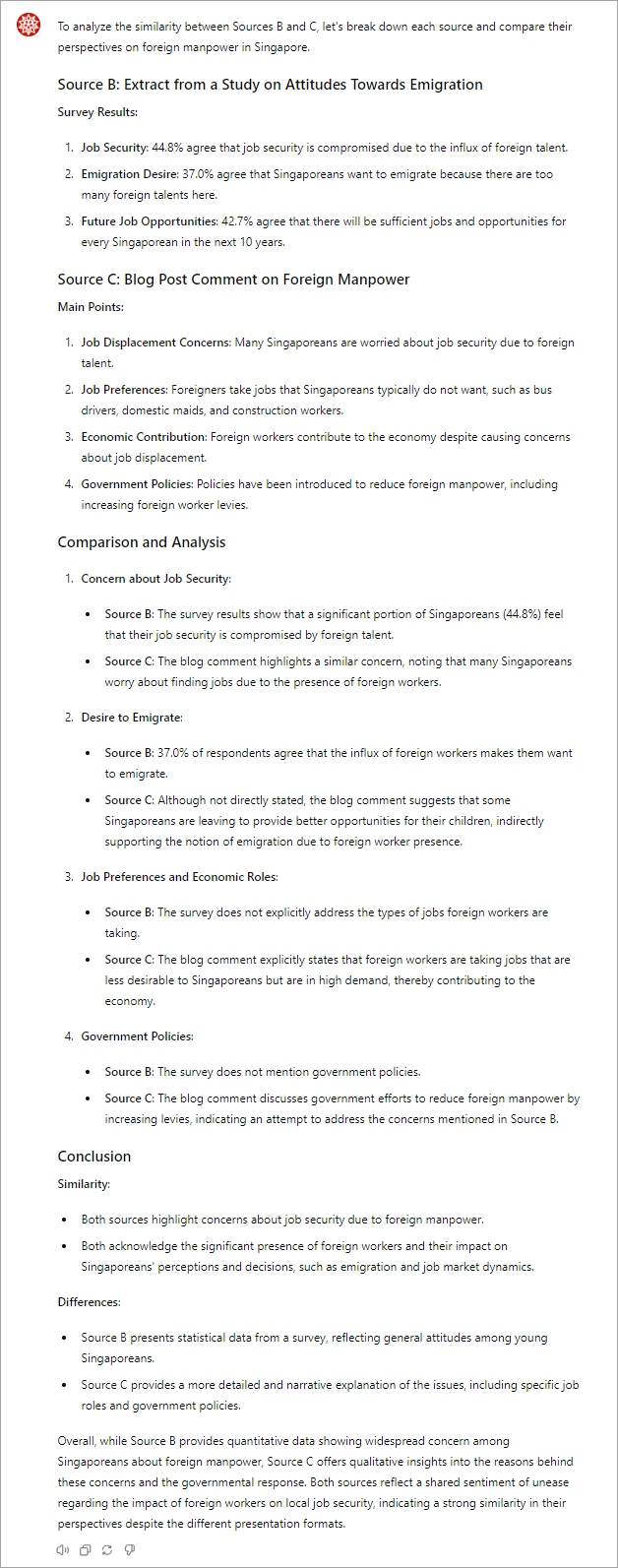
Comments
Quote:so it should be able to solve any of the math problems.